Kenwood TS480SAT/HX firmware upgrade
I acquired a Kenwood TS480HX 200w model a while back. Nice little radio which surprisingly outputs the full 200w as promised. It is unfortunate that Kenwood Australia does not support maintenance and repairs of amateur radio gear with the last of the radio engineers retirement. The Kenwood TS480SAT/HX firmware upgrade guide is a supporting document to accompany the official document.
Coming from a I.T background, I immediately started focusing on the firmware within the unit as bugfixes and enhancements are always on the cards with such radios.
“In summary, I found the upgrade improved the performance of the TS480HX from an audio perspective.”
The below are my experiences through the journey of updating the firmware. In essence, this article is purely to help in understanding the improvements and build confidence in performing the upgrade for the reader.
You can though follow the instructions on the Kenwood site as well: Kenwood Official Firmware Upgrade Instructions
- Check Firmware
- Tools Required
- Method
- Gotcha’s
Here’s a picture of the unit receiving away on the 40M band post upgrade.

Checking Firmware
1. Ensure the transceiver is OFF
2. Hold the MIC key and NR key together and switch on the unit while pressed. By performing this key combination, the following will be displayed on the screen:
Version 1.00 (Original firmware)
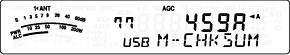
[Checksum = 459A]
Upgrade to 1.07
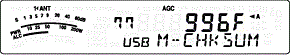
[Checksum = 996F]
8 firmware releases are available for the TS480 SAT/HX. The Kenwood TS480s & HX model release year is 2004. Software delevopment sunsetted any further development post 1.07.
You can check your readout on what firmware you are currently on at:
Official Readout Codes
I will only focus on the latest firmware release (circa 2017) that made the most noticeable improvements in the speech processor algorithm. The original release didnt hit the mark and they quickly corrected this in v1.01. The rest of the upgrades were minor ranging from memory saving to ATU adjustments which are not relevant from the HX perspective.
For 1.01,
- 1.7MHz band TX range is expanded to “7000kHz-7200kHz” for the TS-480HX E, TS-480SAT E (European models).
- Internal automatic antenna tuner performance on 28/50MHz band is revised to higher precision impedance matching for the TS-480SAT K/E.
- Improvements in the Algorith of the Speech processor. (Compression adjustments)
The latest release of 1.07 contains all previous updates.
1.07 release notes state:
1. When using a single lever paddle, the internal electronic keyer occasionally generates extra dots or dashes.
Tools Required
- A Computer of course. (Windows 10, Windows 8.1/8 or 7 is sufficient)
- A serial port. I would not recommend the cheap Prolific USB to Serial RS232 units from eBay . The ddesktop pc does not have a native serial port so an Internal PCI Serial card was purchased from a local computer parts supplier for $14. If you are going to try to get this going with the USB to Serial, ensure it has a genuine FTDI chipset.
- Serial cable. Female to female DB9 connectors. MUST be straight through, not a null modem cable. I constructed my own using 2 x DB9 female + shells and some spare cat6 cable laying about.
https://www.jaycar.com.au/db9-female-connector-solder/p/PS0804
https://www.jaycar.com.au/db9-plastic-backshell/p/PM0808
Straight through (Not Null).
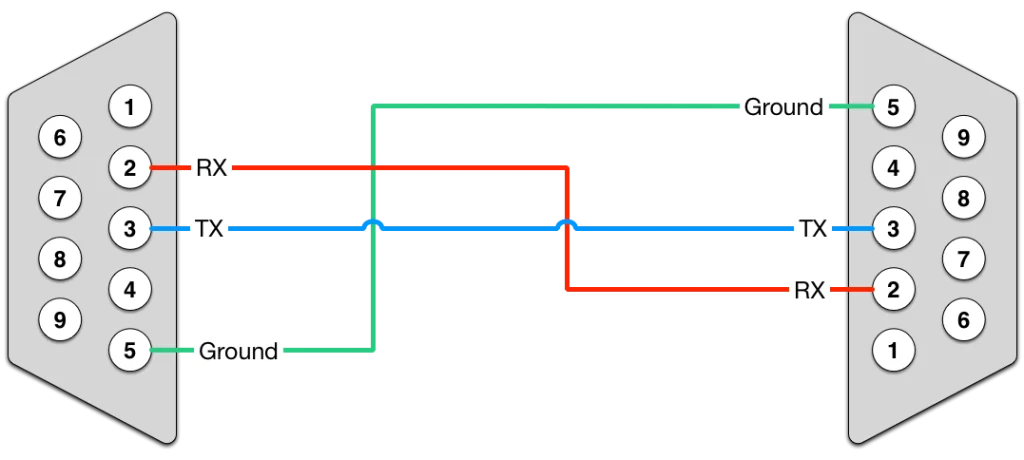


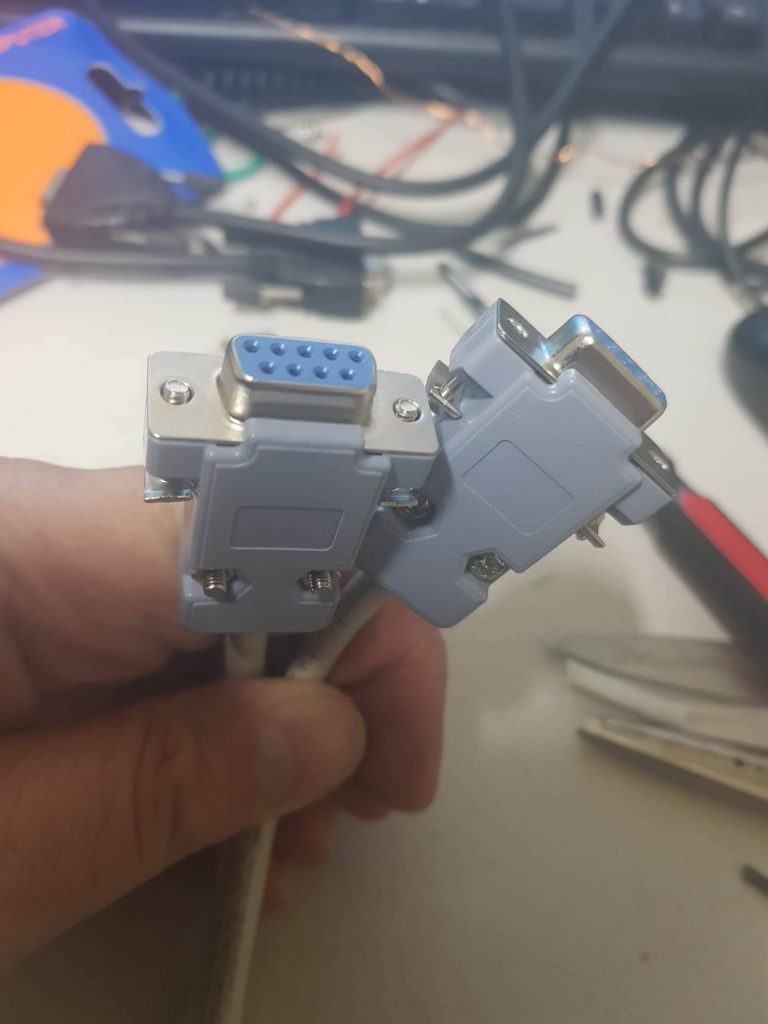
Method
The USB to RS232 adaptor (Prolific) functions as per usual with programs such as n1mm+ logger, HRD and Kenwood’s ARCP software.
The Prolific USB to serial failed when attempting to update the firmware on the unit. The internal Serial PCI card installed is used at this point. Using the USB to serial, firmware would be uploading to the radio but fall short resulting in a communications error.
- Download the latest firmware from the Kenwood site:
https://www.kenwood.com/i/products/info/amateur/ts_480/firmware/pop_ts480_e.html - Unpack or unzip the files in its entirety to your preferred location.
- Turn off the transceiver, remove the power completely. Once switched off, carefully remove the dozen or so top cover screws of the transceiver and locate S201 switch. This is a fairly flimsy switch so I would be very careful with operating it.
- Engage S201 to ON. When switching S201 to on, the result is the radio placing itself in programming mode.
- With the cover off, carefully power on the unit. Connect the serial cable is connected and start the update firmware application from Kenwood.
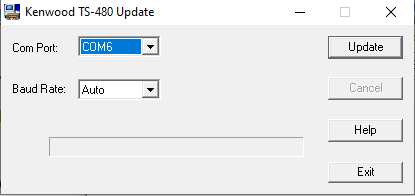
- Execute the firmware application as ‘Run as Administrator’. This will give the correct administrative rights for the program to run bypassing any permission restrictions.
- When executing TS-480_V107_e.exe, the application will start. At this point forward, select the correct COM port and hit update.
- Once the upgrade is complete, it is time to disconnect the power from the unit completely.
- Switch S201 back to normal or OFF position.
- The upgrade is now complete though you will need to perform a factory reset by holding A=B switch then powering on the unit.
At this point in time, the unit should be ready to operate.
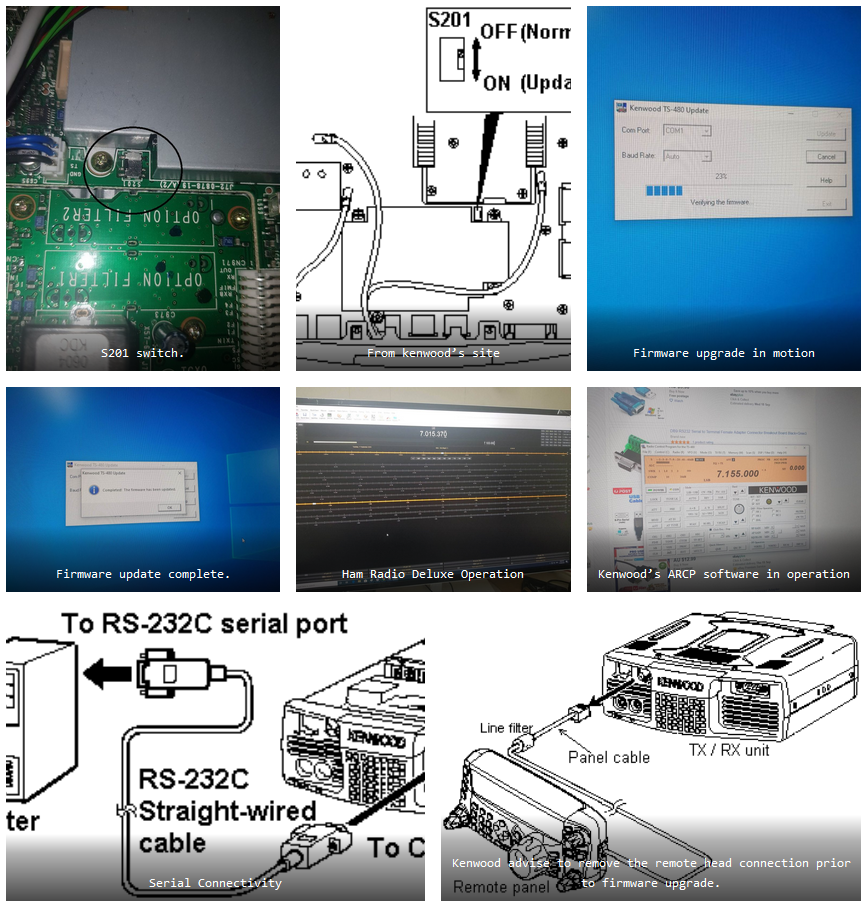
Gotcha’s
Important things to note:
- Use a ‘straight through’ serial cable.
- Ensure that you do not use a cheap Prolific USB to serial adaptor as they are quite sensitive to this type of operation. A genuine FTDI would suffice or as recommended a serial card.
- Be physically sensitive with the S201 switch.
- There are ‘NO’ such specialized programming cable to program these radios. If purchasing this type of ‘programming cable’, the result will be simply a USB to serial FTDI or Prolific chip adaptor only. They are overpriced in the $30-40 USD mark. This is worth noting as I have seen a lot of claims of programming cables on eBay. It is simply a serial to USB or vice versa. You just need a straight through serial cable which you can cook up yourself cheaply.
Feel free to contact me for assistance. Details are on my QRZ page.

